Free Computer Fax Software
By Diane Dennis
Free computer fax software is a popular search term on the internet but as many folks find out, it's not really free (at least the reliable ones aren't - and the last thing you want to happen is to miss a fax using an unreliable free program).
Some computer fax software companies, such as RapidFax, are very upfront and honest and tell you that "free" actually means "free trial". Others aren't. You have to be sure to read the fine print or all of a sudden you'll be hit with a charge that you didn't expect.
There are a lot of free computer fax software trials out there. Plenty to try out and see which one you like, but remember that they're free trials, not free to use forever.
The Computer Fax Software That I Use
I personally have been using RapidFax for more years than I can remember and I've never had a problem with it.
|
|
It's a surprisingly small $9.95 per month no matter how many faxes I get and the price hasn't gone up in all the years I've used it.
I tried a couple other companies before I found RapidFax and I haven't looked back.
And I should probably take a quick moment here to tell you that it's not really a software program per se.
It's actually internet based so there's no installing anything on your computer and there's no having to purchase updates when the "software" is updated or you get a new computer.
And you do get a 30-day free trial to check it out.
Near the bottom of this page is a list of other companies that offer fax to email/email to fax so that you can do a comparison if you'd like.
Here's How Faxing By Computer Works
The way it works is when you receive a fax it actually comes to your email. Mine comes as a PDF attachment with a short note in the body of the email regarding the attached fax.
When you want to send a fax you'll simply attach to an email the document(s) that you want to fax and hit send (yep you can send, and receive, multiple page documents).
You can fax documents you've created on your computer as well as documents that you scan into your computer.
RapidFax gives excellent instructions on how to fax through your email.
When using RapidFax to send your fax through your email you'll receive two automatic emails back.
The first is a confirmation that your fax has been received by RapidFax and the second is a confirmation that the fax went through - or if it didn't make it through (maybe your customer gave you the wrong number) then the automatic email lets you know that it didn't make it through and typically why it didn't.
Fax Machines And Busy Signals, Ugh!
If the fax machine you're sending to is busy then RapidFax will keep trying until it gets through without you having to resend it again and again.
How many times have you stood in front of a fax machine trying again and again to send a fax because the receiving machine on the other end was busy, busy, busy?
I remember those days and what a nightmare, a total time sucker.
When using a fax/email system both you and your customer are saved that nightmare. They'll never get a busy signal and you won't have to stand in front of your machine trying again and again.
8 1/2 x 11 vs. 8 1/2 x 14 Documents
Typically, stand-alone fax machines are stocked with 8 1/2 x 11 sized paper because most documents are 8 1/2 x 11.
So what happens when someone sends you a fax that is 8 1/2 x 14, when you're using an actual fax machine?
It doesn't end up all on one sheet of paper and it's a mess. Unless the person sending the fax to you calls you first to tell you that they're sending a document(s) that is 8 1/2 x 14 you're not going to know.
So when the mess comes through then you have to contact the sender and ask them to re-fax it after you stock the machine with 8 1/2 x 14 sized paper - and on top of that now you have a bunch of used/wasted 8 1/2 x 11 paper that you have to throw away.
If your fax number is a long distance number to them (which most likely it will be if you're not using RapidFax) they aren't really going to appreciate having to send it a second time (especially if it's several pages).
Computer Fax Software, Toll-Free Numbers, And Long Distance ... Oh My!
Sorry, I'm a huge Wizard of Oz fan and I couldn't resist throwing that in there. ;)
If you're using a stand-alone fax machine and you don't have a toll-free number your customers won't enjoy faxing several-page documents to you because it costs them.
You could always purchase a toll-free number for your fax machine but who needs an additional, and outrageous, expense when you can get a toll-free number for free from some of the online computer fax software companies?
Mine has been 1-866-480-7105 since I started using RapidFax.
And if the number you're faxing to isn't a toll-free number you don't have to worry about long-distance charges as it's included in that $9.95 monthly fee that RapidFax charges.
No long distance charges, for you or your customer! It's the little things that count and your customers will appreciate being able to send you a fax without paying long distance fees.
A Super Benefit Of Computer Fax Software
Environmental Impact
It's estimated that roughly 17 million faxes are sent every year and that 2 million(!) trees are eaten up every year because of it.
Probably one of the biggest benefits to you and the environment of using email to fax/fax to email is that you don't have to print out the fax if you don't need to which means you get a huge savings on paper (possibly a big enough savings to pay for the $9.95).
And look at how many trees would get to keep growing if more people used the email to fax/fax to email systems.
It's a way of being green almost unconsciously! :)
There Are Lots Of "Free" Computer Fax Software Programs Available
Again keeping in mind that free computer fax software programs are not really free (and they're not really software programs), check out this offer from RapidFax for a 30-Day Free Trial!
Free Computer Fax Software
So just remember when you're checking out the various options that free computer fax software is not really free. Be sure to read the fine print.
Back to top of this page: Free Computer Fax Software
Back to the home page: Construction Project Management at InformedContractors
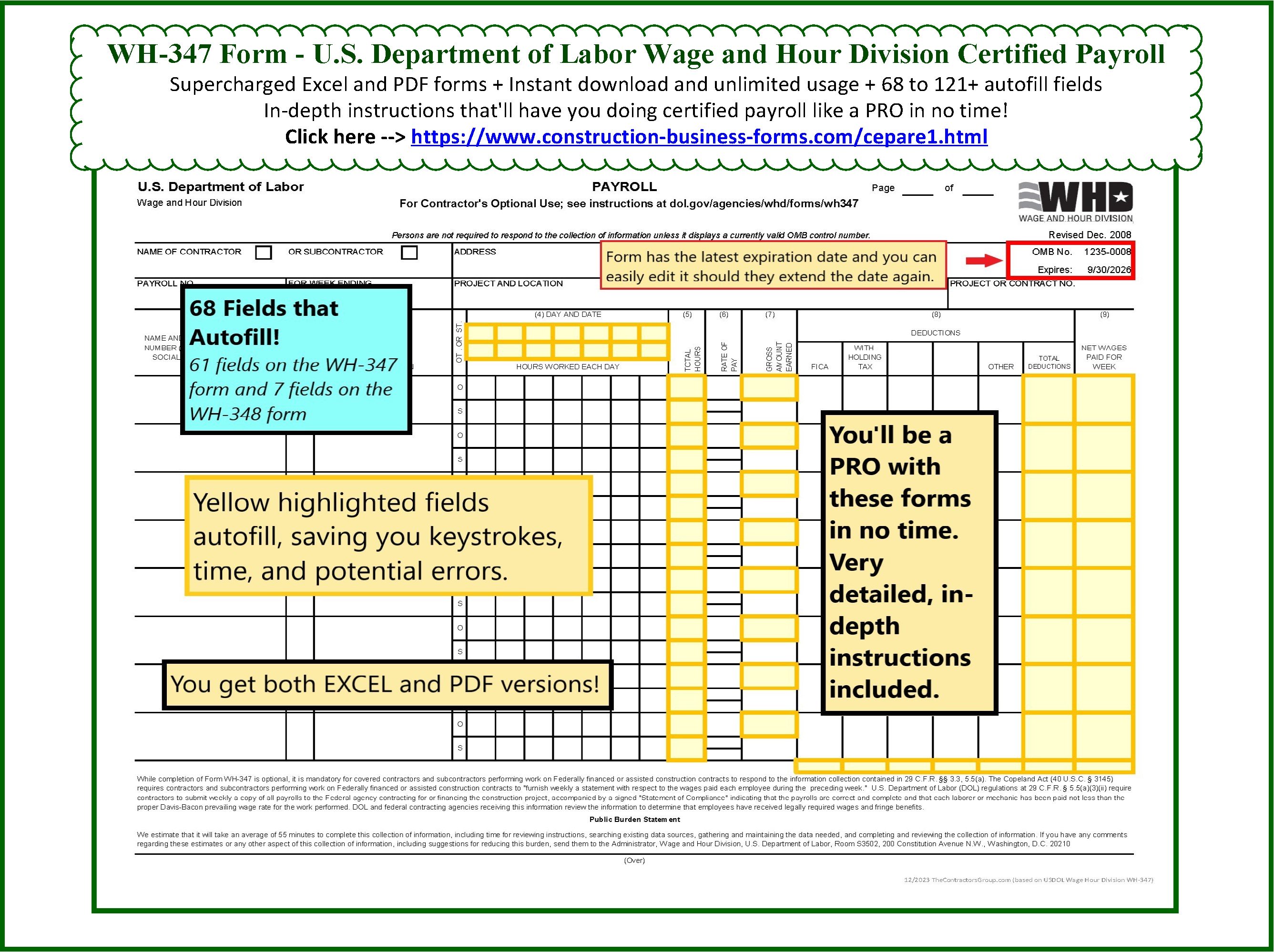
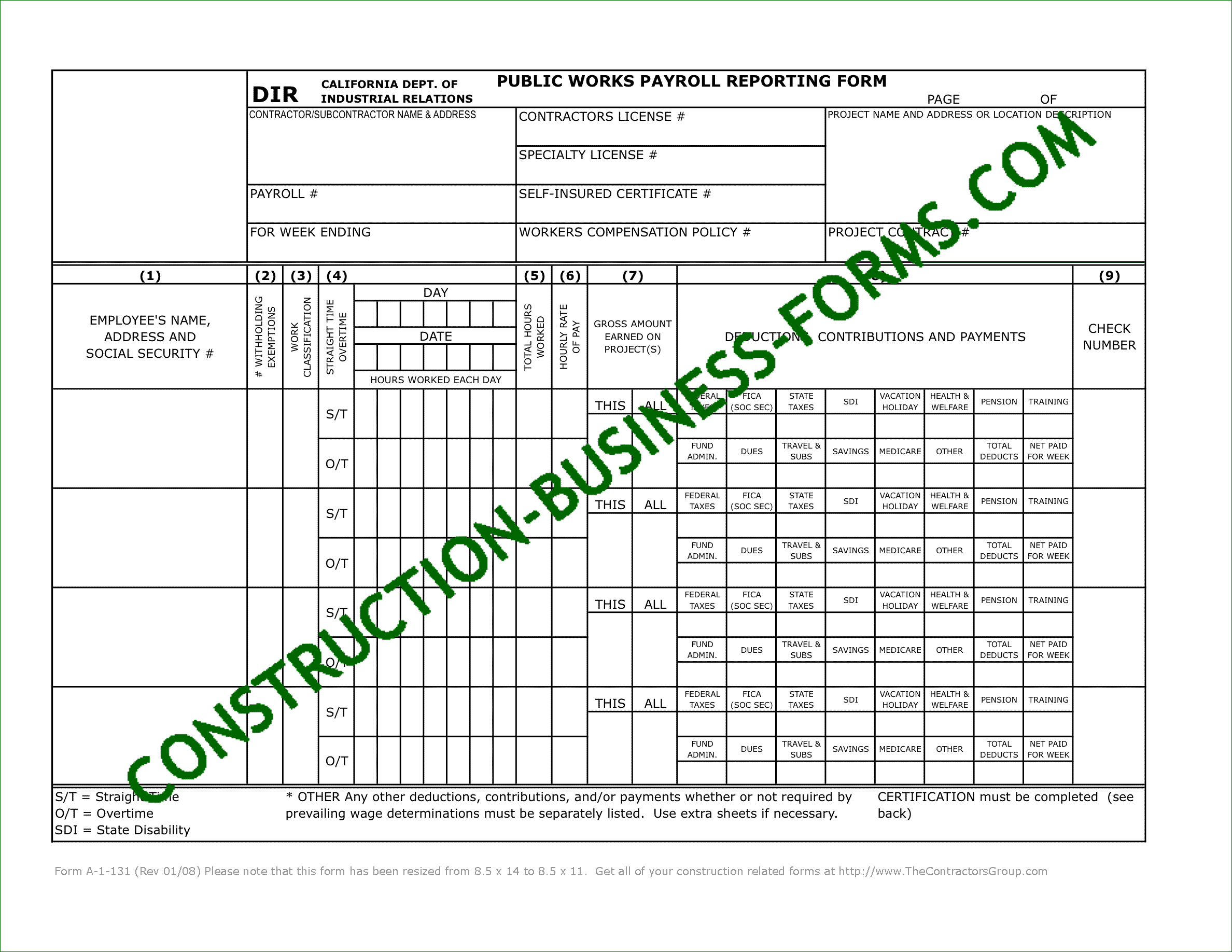
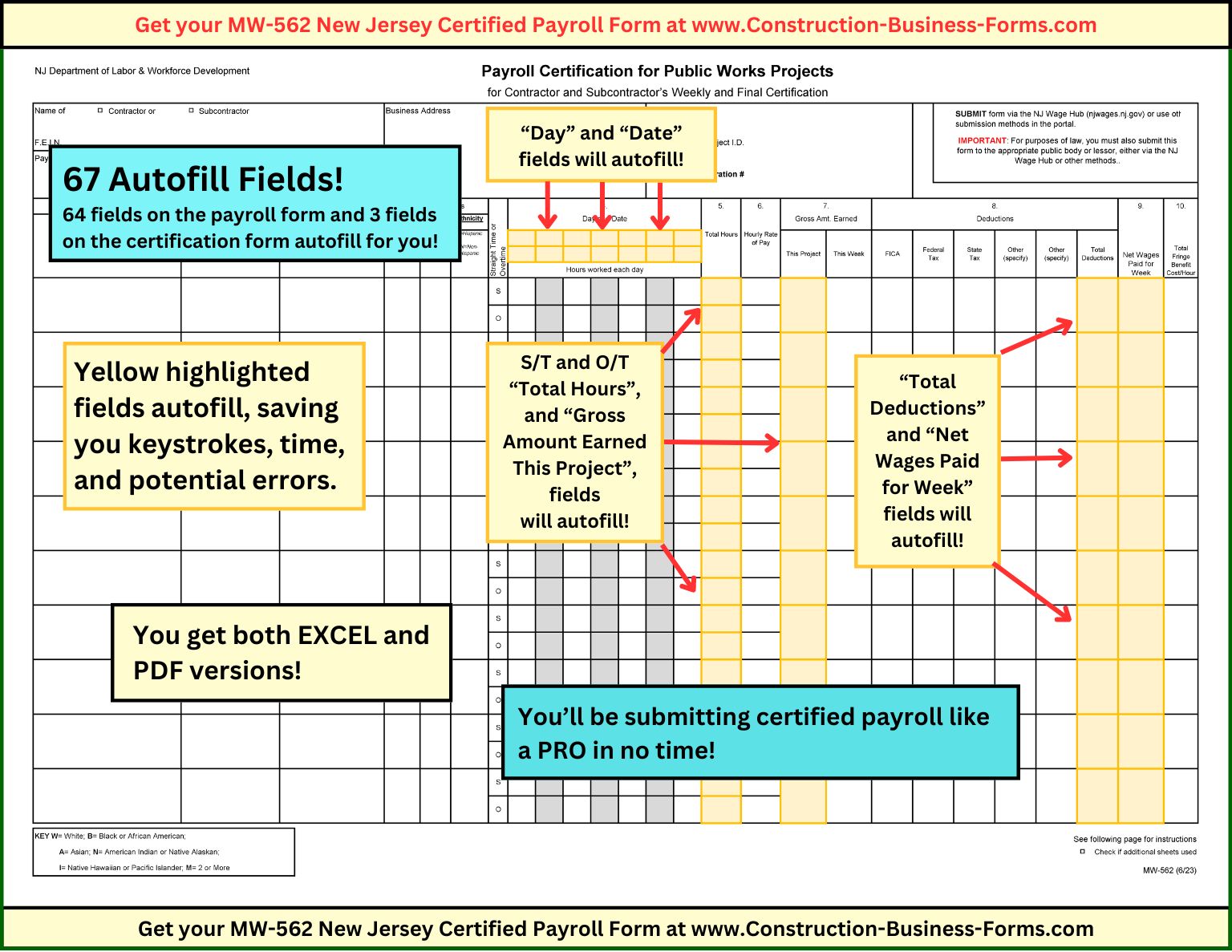
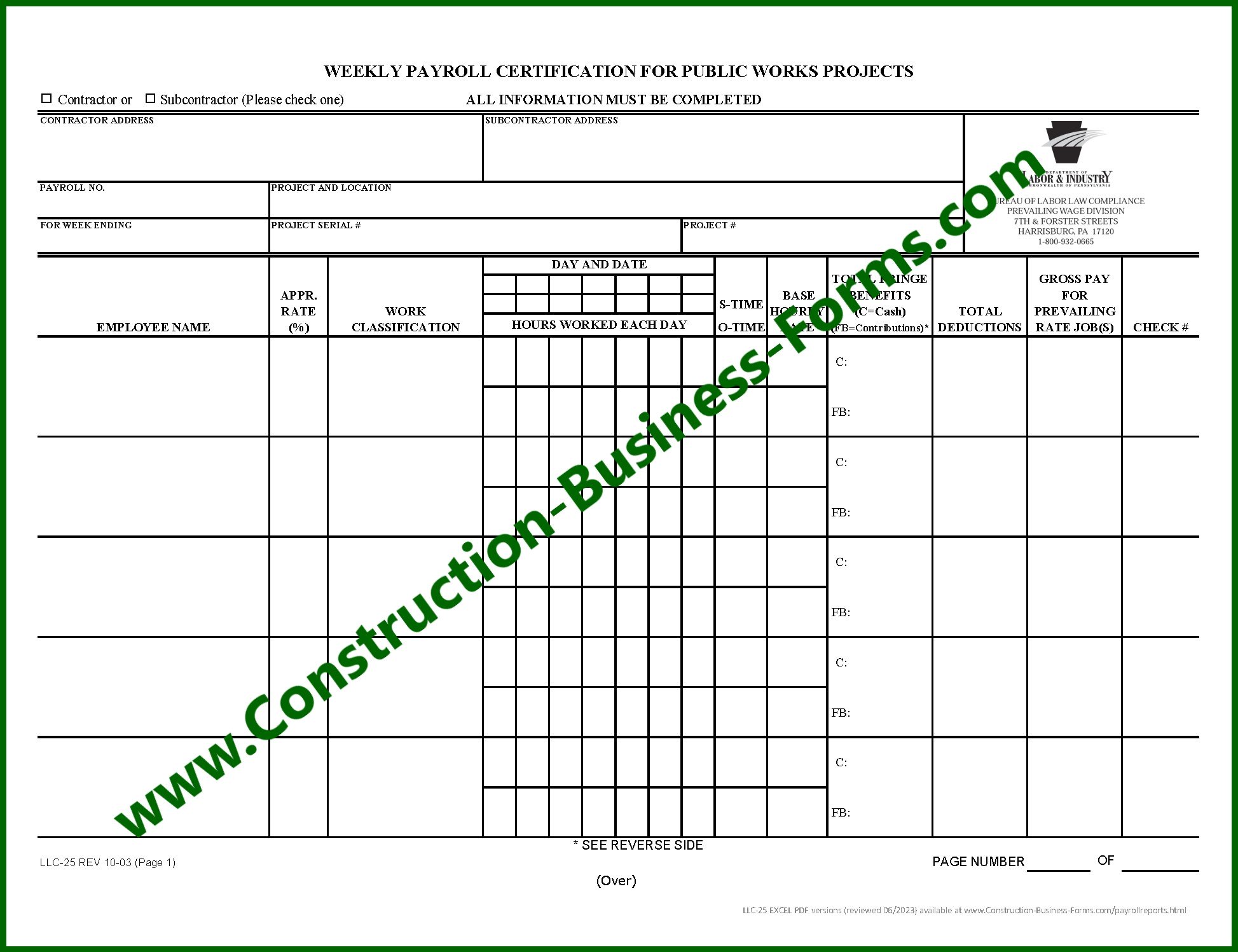
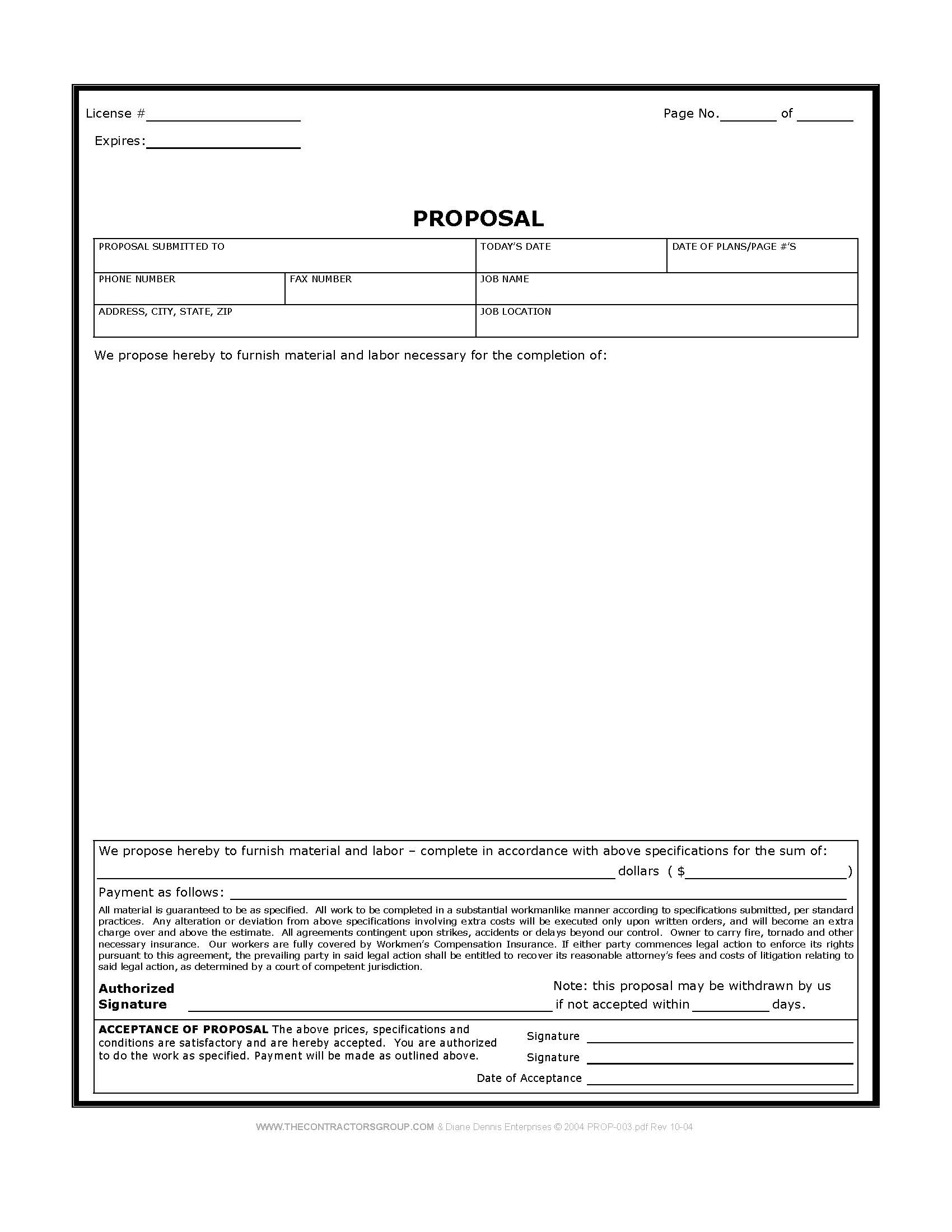
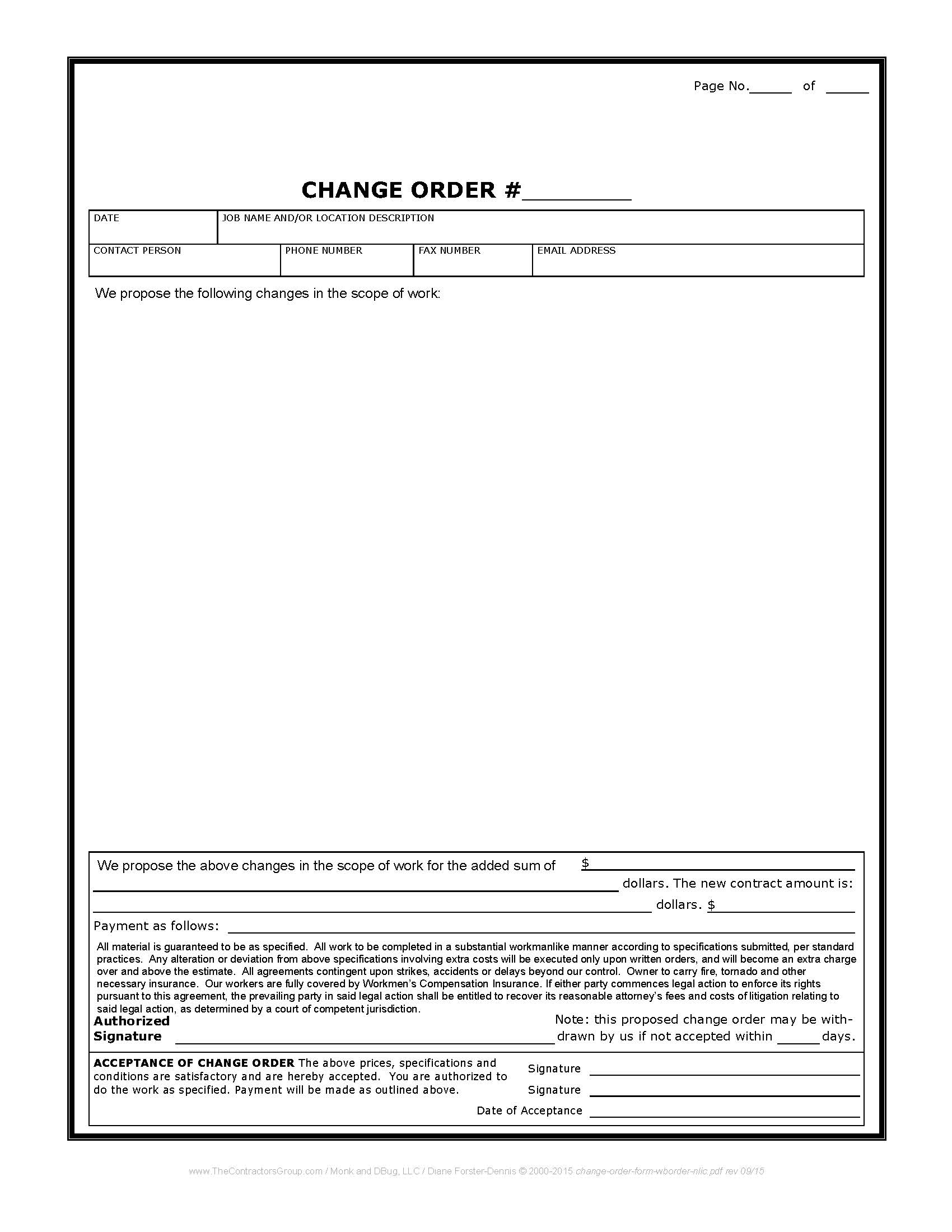
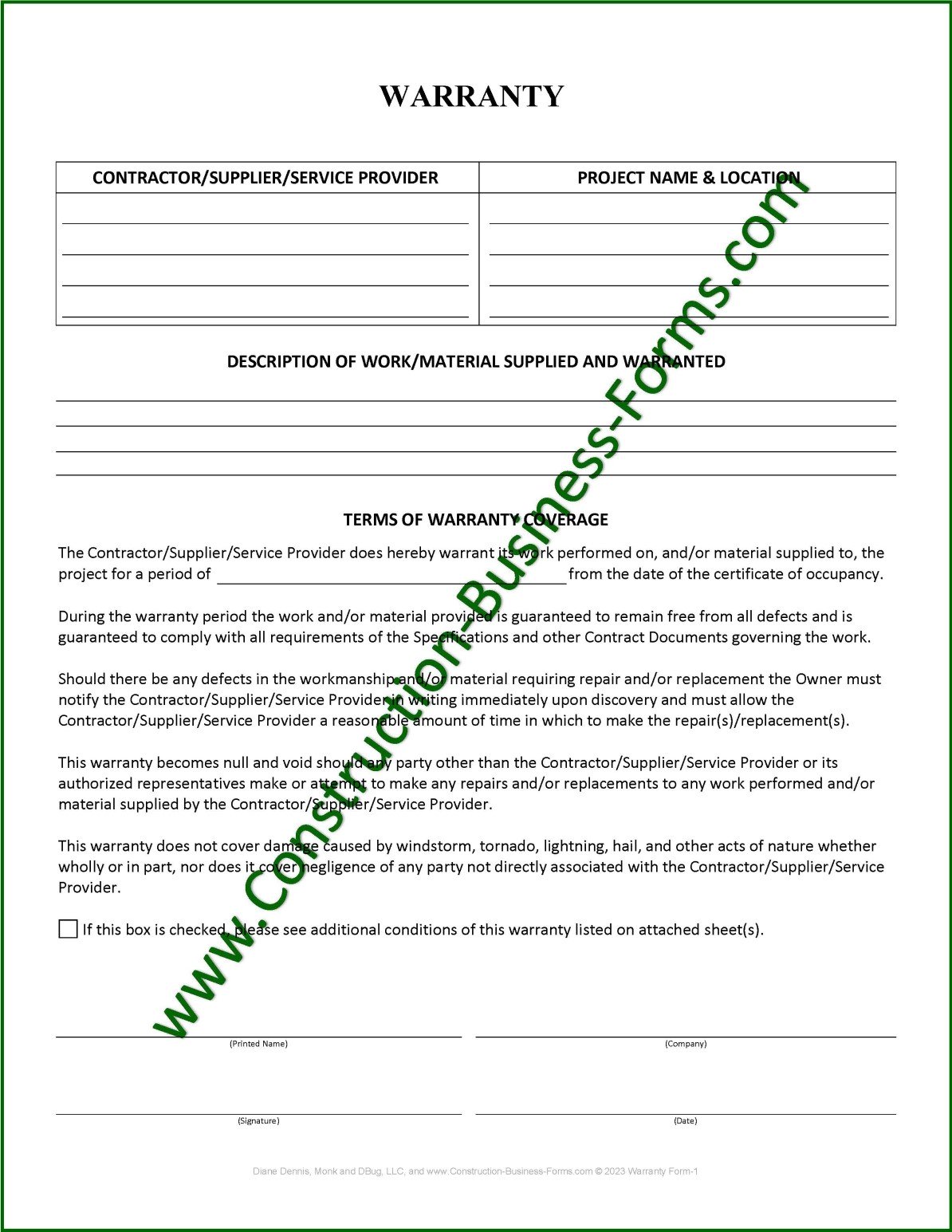
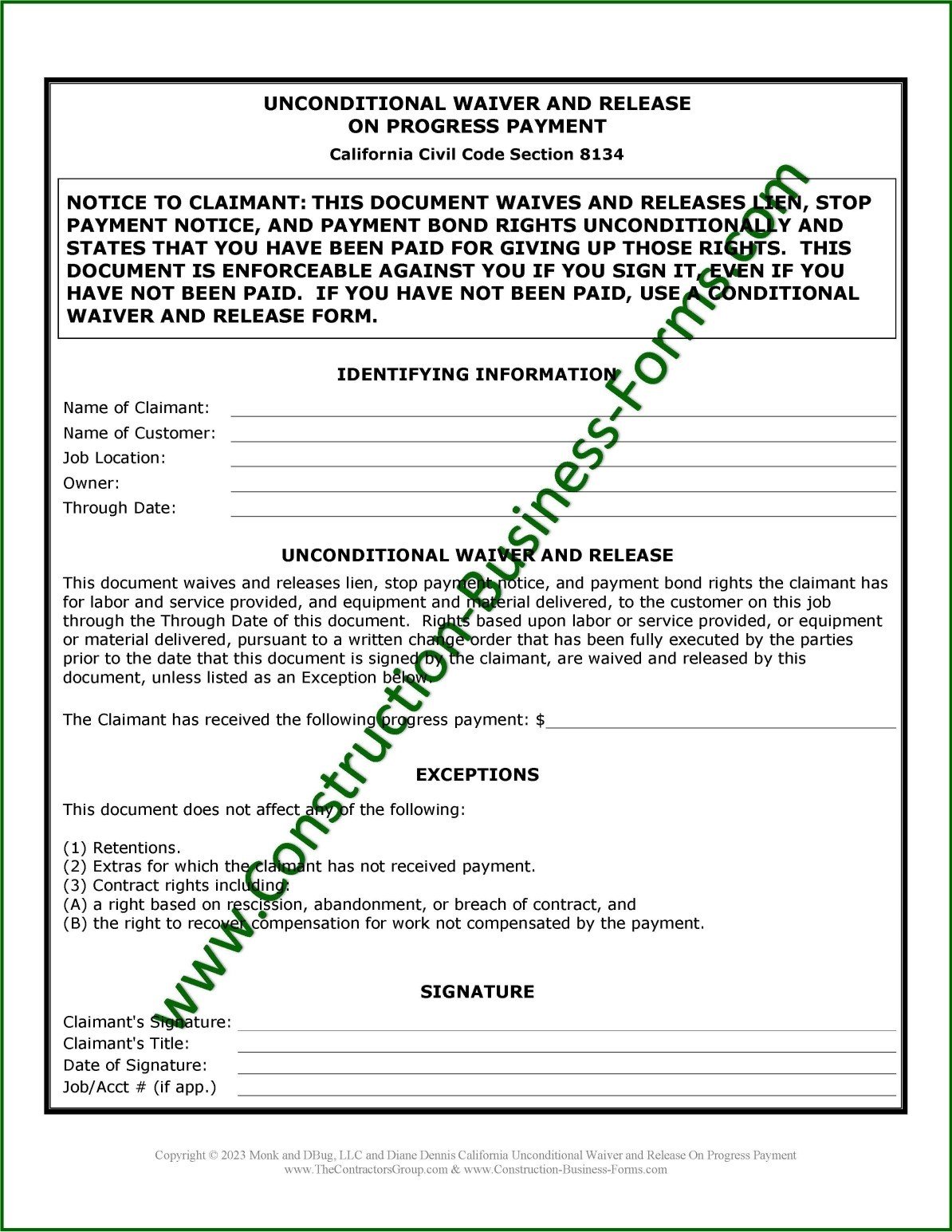
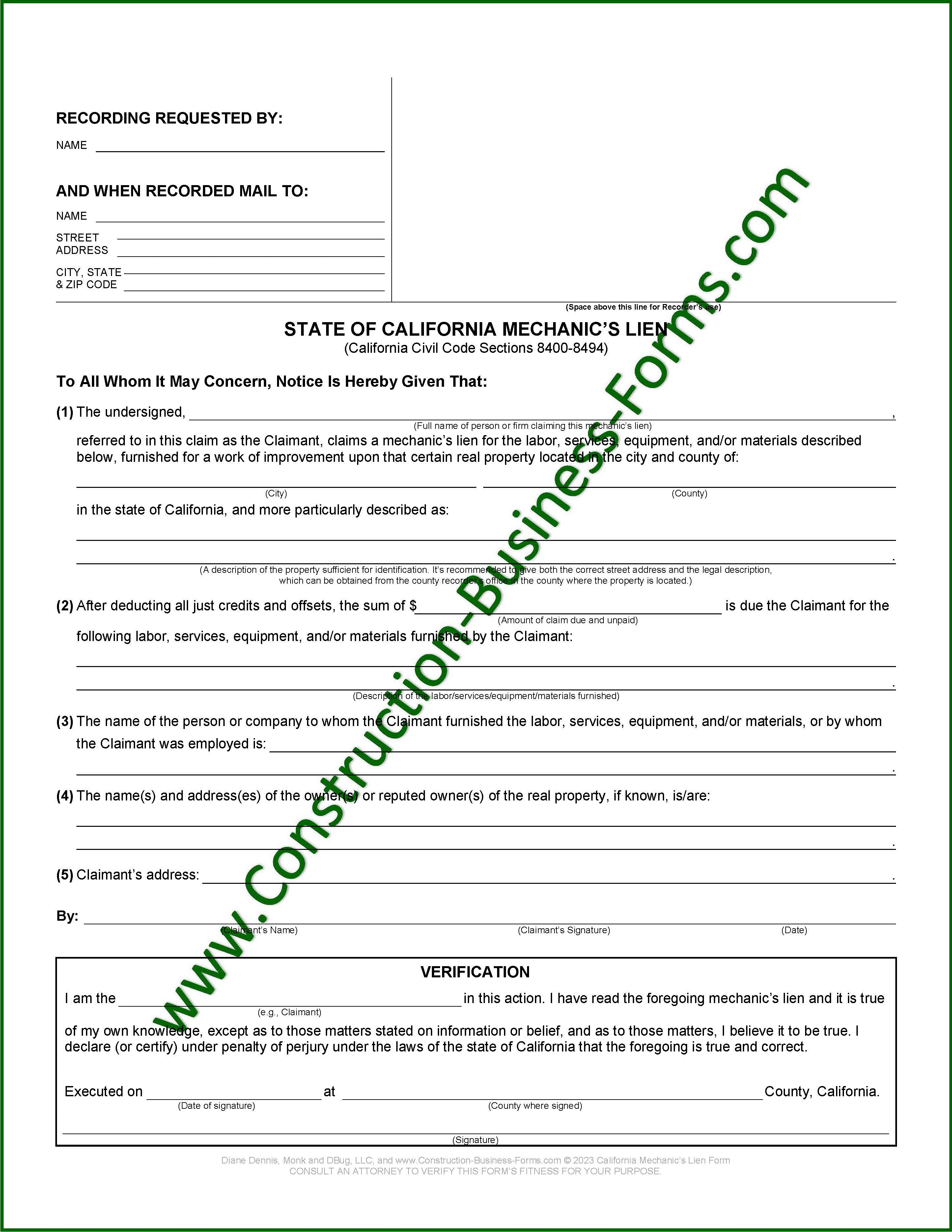
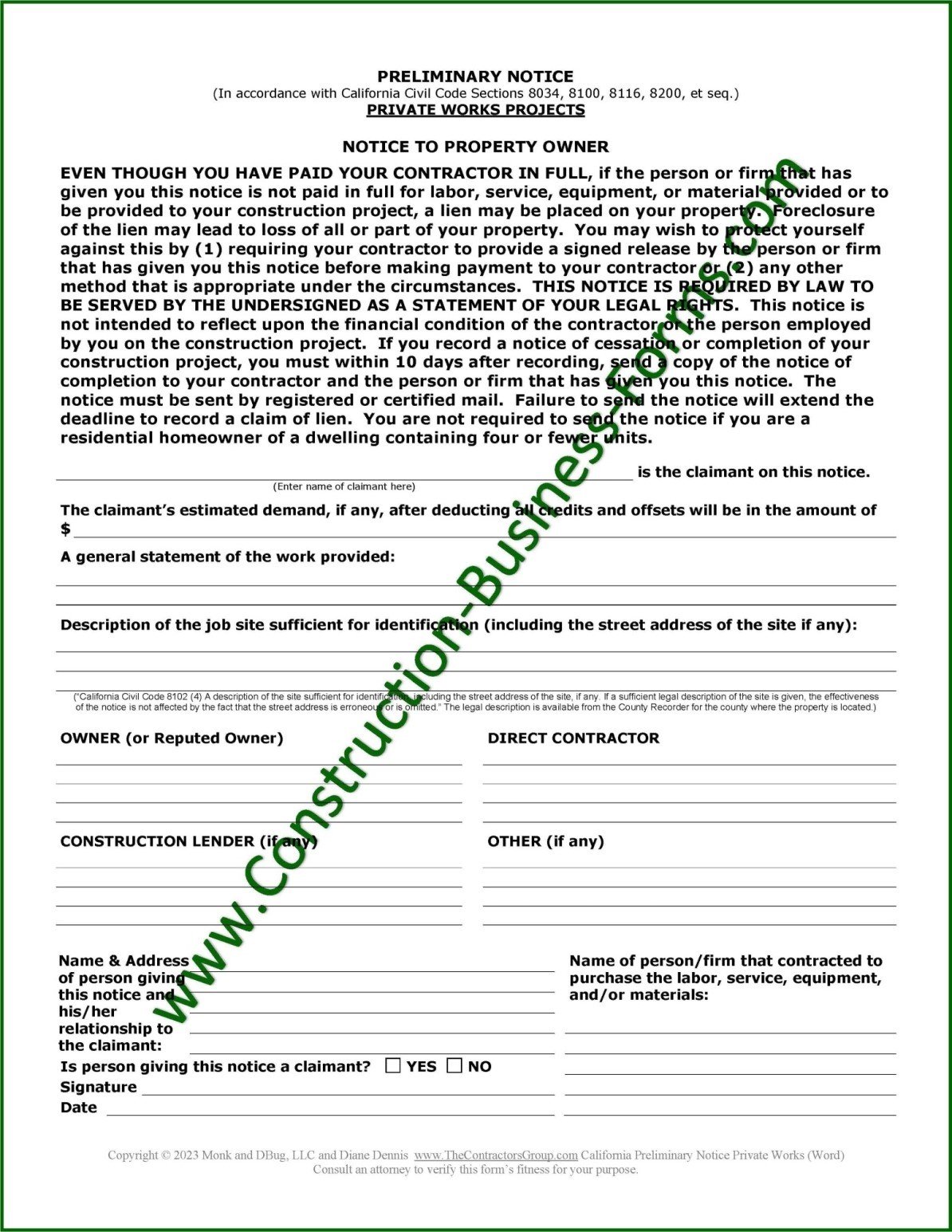



New! Comments
Please leave me your comments below. Facebook doesn't notify me of comments but I'm tickled when I come across them and I always respond when I see them.